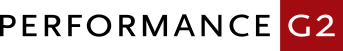What’s new in Cognos Analytics?
IBM recently released a beta version of the latest Cognos product, Cognos Analytics (or Cognos 11). Over the next few weeks, PerformanceG2 will highlight some of the new features and talk about some of the unchanged features. If you want to get right to the heart of the product, we are also offering a “What’s new in Cognos Analytics?” course – instructor-led online or onsite at your company as well as a completely redesigned, full set of training courses for all levels of business analytics users. Contact training@performanceg2.com for more information.
The first topic we will discuss for Cognos Analytics will be the unified user experience aspect of the new Cognos product with a focus on the web portal that replaces Cognos Connection.
Cognos Analytics has an entirely new user interface. Cognos Connection (the Cognos 10 web-portal) has been replaced with a new unnamed portal (which we will refer to as the content explorer).
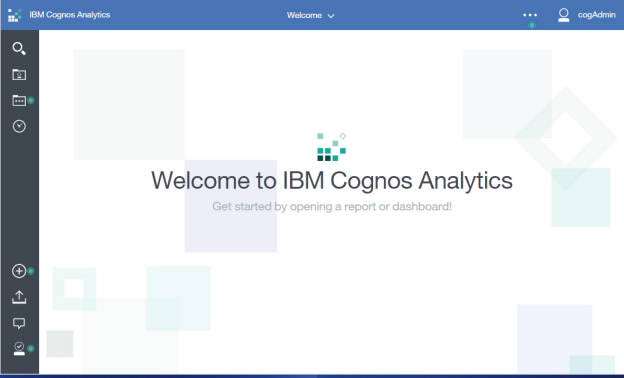
It is from this content explorer that the majority of the business analytics work will be done.
This new interface allows for a consistent experience as a user moves from viewing content to creating advanced reports and dashboards. For example, in the new portal, authoring and web based modeling all sit inside one browser tab sharing a common look and feel.
Note: Some older components which are not intended to be in the product for the long term have not had their interfaces reworked. These include tools such as Analysis Studio, Query Studio, and Cognos Workspace. All are available in Cognos Analytics but not in the new updated interface. Cognos Connection still exists to handle connections to these tools as well as some administrative functionality that has not yet been moved to the new interface.
So, to answer the ‘What’s new with Cognos Connection?’ question, here are a few differences. It has been replaced with the new content portal and fundamentally redesigned to be a much simpler tool for users to use to find reports, build reports, model metadata, and upload new content. This post will focus on the top part of the new portal screen. We will tackle the second part in another post.
The first change to the portal is the renaming of the two main tabs of Cognos Connection from Public Folders and My Folders to Team Content and My Content:
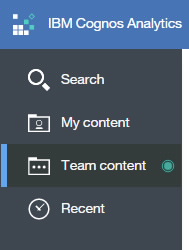
Also new is a change to the former folder based structure of Cognos Connection. Instead of a Windows-like folder explorer, Cognos Analytics provides a three-part fly out menu that lets users explore their folder content.
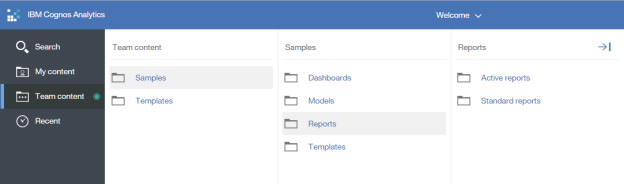
There are only three fly-outs at most so as the user goes deeper into the folder structure, they are just seeing the two folders above where they have browsed.
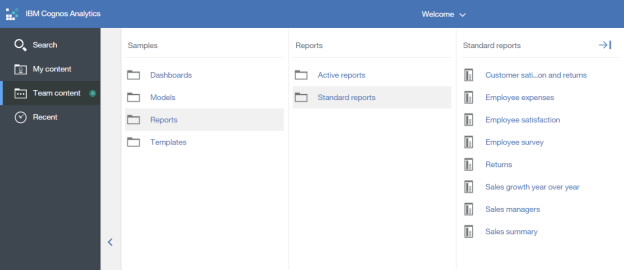
Once the user has browsed to a report they are interested in viewing, they can click on the three dotted button at the end of the report name to view the report options or just click on the report name to view the most recent version.
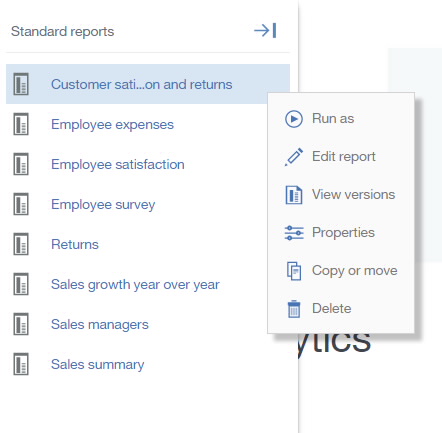
If they click on a report, they will see the report open in the same content explore window (though the menu items will change to reflect the report being viewed).
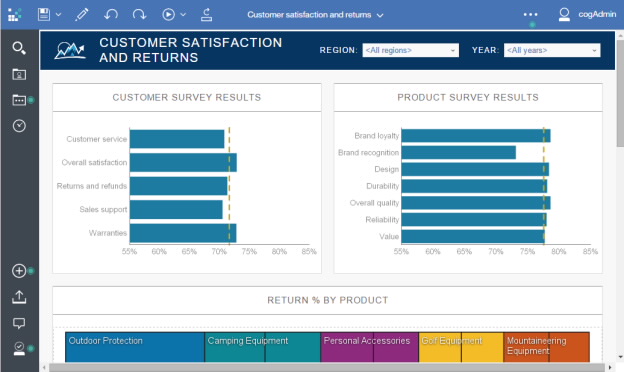
Cognos 10 had the Cognos Viewer for displaying executed reports. Any interaction with the report content had to be built in by the report developer. Cognos Analytics changes that functionality. In the report viewer area of the content explorer, the user has the same overall feel of the content explorer but they can interact with the data and the reporting objects in the report.
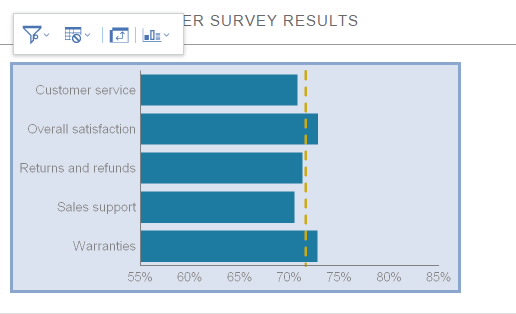
When clicking on an area of the report, a context sensitive menu will appear above the object. If you are familiar with Cognos Workspace, it is similar to that functionality.
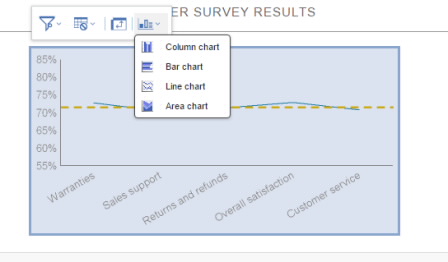
Depending on the type of content selected, the menu will adjust to allow the user different options to interact with the content.
If the user has the right permissions and capabilities with Cognos Analytics, within what feels like this same window, the user can do basic modification to the report spec (like the former Cognos Workspace Advanced studio) or completely customize the report specification (the former Cognos Report Studio tool). We will cover more of this functionality in future blog post.
The biggest point to pull from this is that there is now one interface for all report building (and the good news is that it is still Report Studio behind the scenes so moving Cognos 10 content into this environment is easy to do).
The My Content folder replaces the My Folders tab from Cognos Connection. It is a place where users can save the content for their own use.
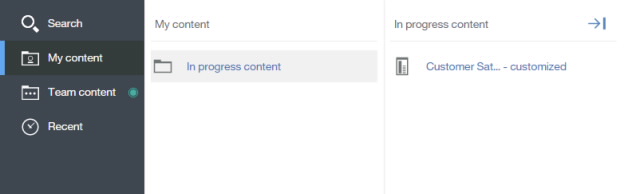
Also new in the content explorer is the Recent area. This will show the last twenty items the user has accessed.
The other big feature in this area of the content explorer is the Search functionality. The search functionality in Cognos 10 worked well but required a lot of finessing and IT interaction to get to work correctly. An indexing job needed to be executed to be able to find objects and if the object was created after the indexing job was executed, the object would not be found.
The Search functionality in Cognos Analytics has been fully integrated into the portal using a new, lightweight, scalable search engine that requires no IT administration and is always up-to-date with the latest content changes. No more indexing jobs to be run. We will do a full blog post on this exciting new feature in the near future.
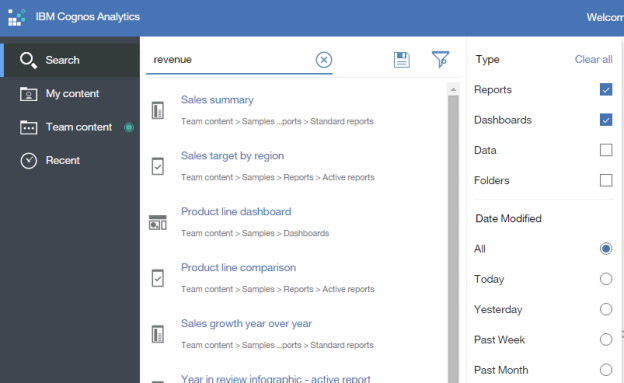
Stay tuned for more “What’s new in Cognos Analytics?” posts from PerformanceG2 as we explore this very exciting new product release from IBM.