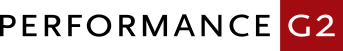With the recent announcement from IBM that both Query Studio and Analysis Studio will be deprecated after the Cognos 10.2.2 release, this is a great time for companies to be thinking about moving their ad-hoc analysis and ad-hoc query capabilities to Cognos Workspace Advanced.
Cognos Workspace Advanced is an in-depth reporting and analysis tool that can easily meet and exceed the needs of the users building ad-hoc queries and analyses. It allows for most of the functionality of both Query Studio and Analysis Studio and provides much deeper report building capability.
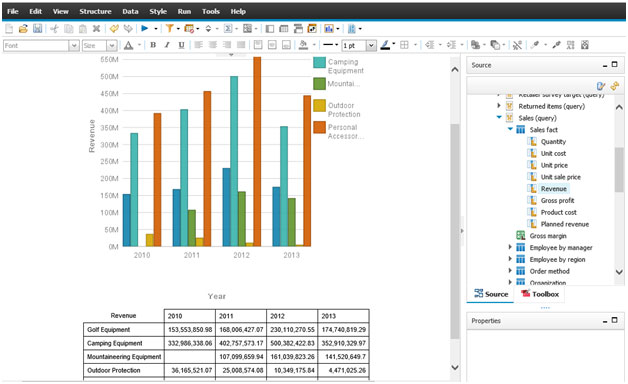
Cognos Workspace Advanced is a web based, business user reporting tool that allows the users to build both traditional queries and ad hoc analyses. Cognos Workspace Advanced allows you to create reports using dimensional or relational sources and allows you to display your data in lists, crosstabs, charts, or visualizations using the new RAVE charting engine.
One of the most important things to consider as you plan to move from Analysis Studio and Query Studio to Cognos Workspace Advanced is how to educate these users so they are successful with Cognos Workspace Advanced from the very beginning. PerformanceG2 offers a number of training solutions that will provide your users with a solid foundation which will increase their success in making the change.
We offer three main courses for Cognos Workspace Advanced. If your users will only be using relational reporting packages (traditional databases, data warehouses) then the one day relational focus class would be the best fit. If the users only use dimensional data (cubes), the one day dimensional focus class would be the correct class. If your users will be developing reports with both data sources, we have a two day combined course that allows the users to build using both types of data.
Cognos Workspace Advanced – Relational Focus
Available for Cognos 10.2+
Course Description
This Cognos Workspace Advanced course is designed to allow business users to create simple reports and analyze their data using relationally modeled packages. In this course, you will learn how to create reports with relational data sources using crosstabs, charts, and lists.
Intended Audience
This course is intended for business and professional report authors.
Duration
1 day
Topics Covered
- Examine Cognos Workspace Advanced
- Launch Cognos Workspace Advanced through different methods
- Identify the user interface components of Cognos Workspace Advanced
- Create reports (crosstabs, charts, lists)
- Sort data output
- Group related rows
- Summarize data
- Create calculations
- Filter data
- Prompt data
- Highlight report data with conditional styles
- Integrate external data
- Explore opening reports in Report Studio and opening Report Studio reports in Cognos Workspace Advanced
- Adding Cognos Workspace Advanced reports to the dashboard
- Discuss differences between building reports with relational sources vs dimensional sources
Cognos Workspace Advanced – Dimensional Focus
Available for Cognos 10.2+
Course Description
This Cognos Workspace Advanced course is designed to allow business users to create simple reports and analyze their data using OLAP cubes or dimensionally modeled packages. In this course, participants will learn how to create reports with dimensional data sources using crosstabs, charts, and lists.
Intended Audience
This course is intended for business and professional report authors.
Duration
1 day
Topics Covered
- Examine Cognos Workspace Advanced
- Launch Cognos Workspace Advanced through different methods
- Identify the user interface components of Cognos Workspace Advanced
- Create reports (crosstabs, charts, lists)
- Use hierarchies to create effective reports
- Interact with a report of hierarchal data to drill up and drill down
- Identify sets
- Sort data output
- Group related rows
- Summarize data
- Suppress data
- Filter data
- Highlight report data with conditional styles
- Integrate external data
- Create calculations using query calculations or explore menu
- Explore opening reports in Report Studio and opening Report Studio reports in Cognos Workspace Advanced
- Adding Cognos Workspace Advanced reports to the dashboard
- Discuss differences between building reports with dimensional sources vs relational sources
PerformanceG2 offers all of our classes as onsite classes or as a virtual online class with a live instructor.
PerformanceG2 has very experienced instructors and education coordinators who can work with you to find the right combination of classes to fit your organization. All of our instructors have been working with and teaching Cognos classes for more than 10 years. All of our instructors are senior consultants as well as instructors. Their hands-on knowledge of the products, as well as their certified facilitator skills, allow them to effectively train all levels of your business analytics organization.