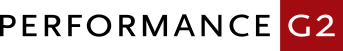New Extension for Importing Weather Data
IBM released a new extension, on February 15th, that makes it easy to import weather data in IBM SPSS Modeler. This extension imports weather data for a given date for each location in a column. The types of locations that can be used with this extension are either valid 3-digit Airport station codes or Weather Station IDs.

You have the option to return the last record on file for the date or select the record that is the minimum or maximum for each of the weather features. For example you can return the records for a date that contain the minimum temperature for the date at each location. The following attributes are returned when the node is executed:
- Time
- Temperature
- Dew.Point
- Humidity
- Sea Level Pressure
- Visibility
- Wind Direction
- Wind Speed
- Gust Speed
- Precipitation
- Events
- Conditions
- Wind Dir Degrees
- DateUTC
- DateTime
You can download this extension from the GitHub repository.
This repository has directions for installing the extension as well as an example dataset and Modeler stream that imports weather data. We hope this extension makes it easy to include weather data in analysis or models built with IBM SPSS Modeler.